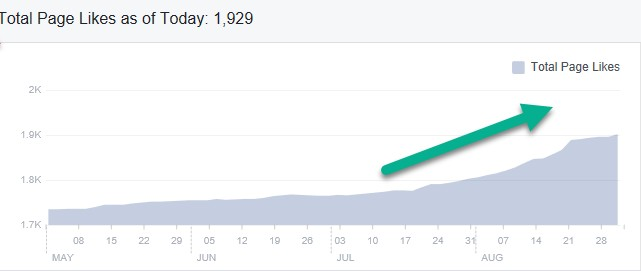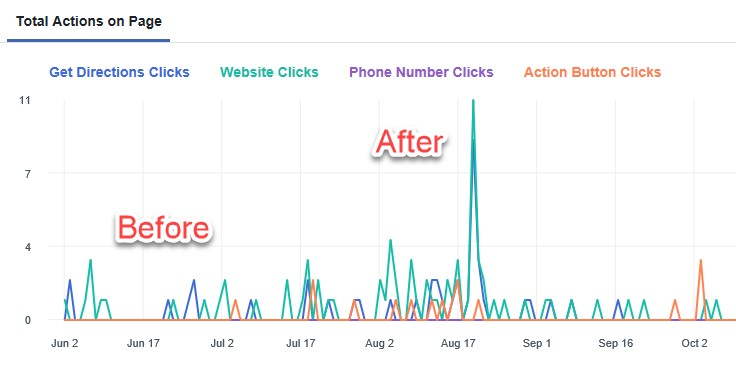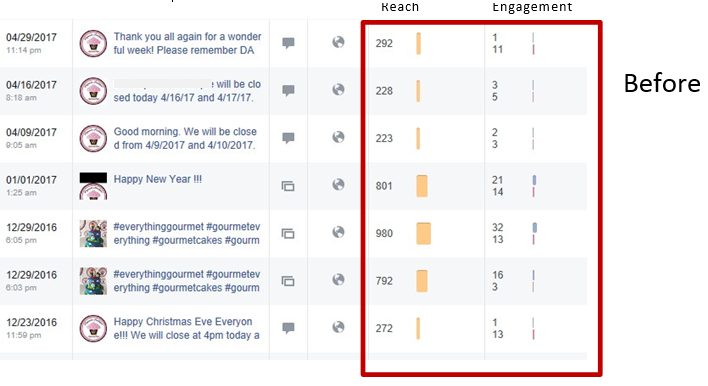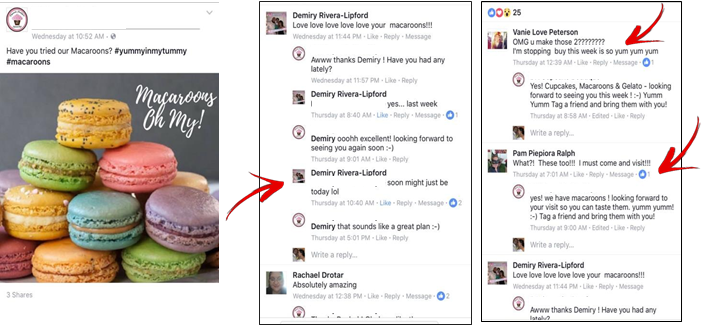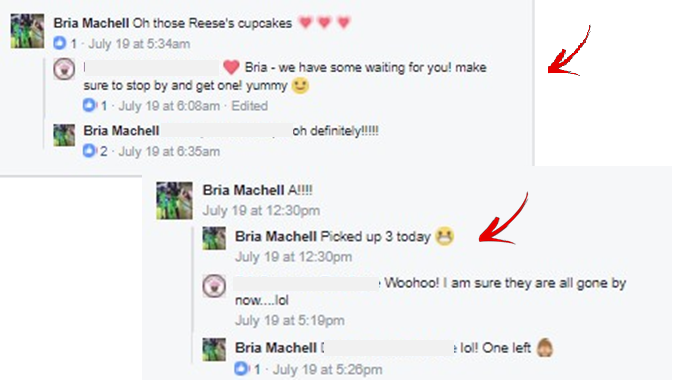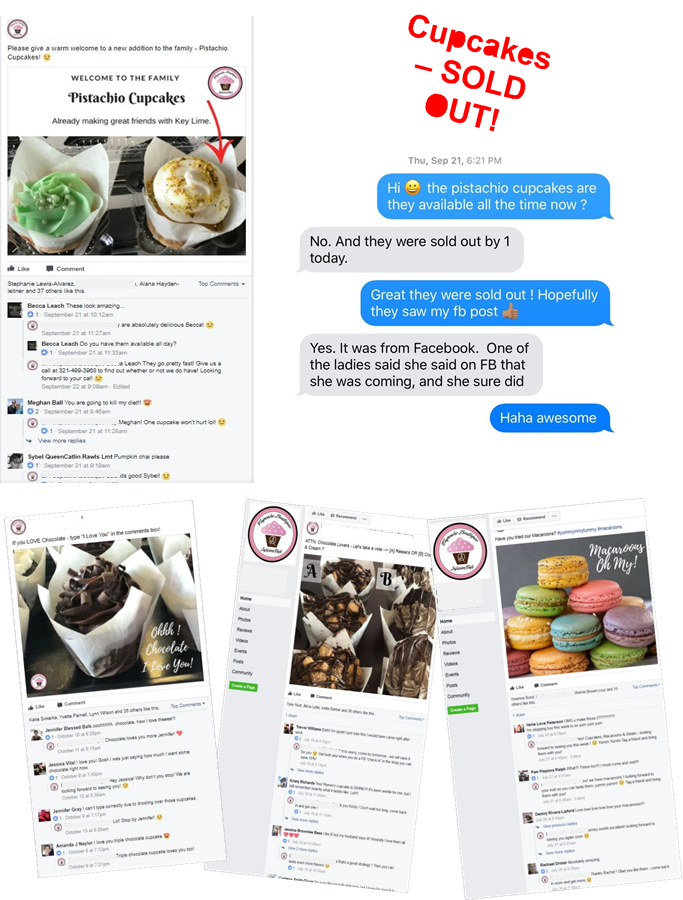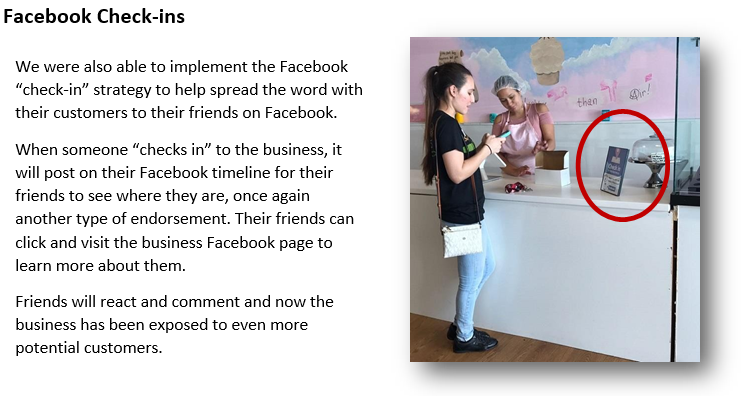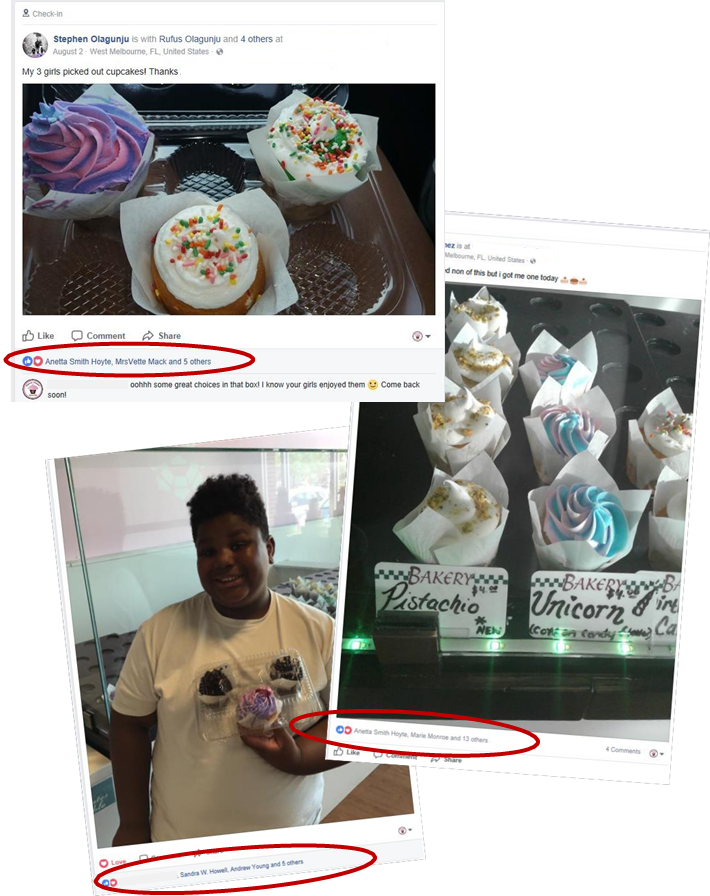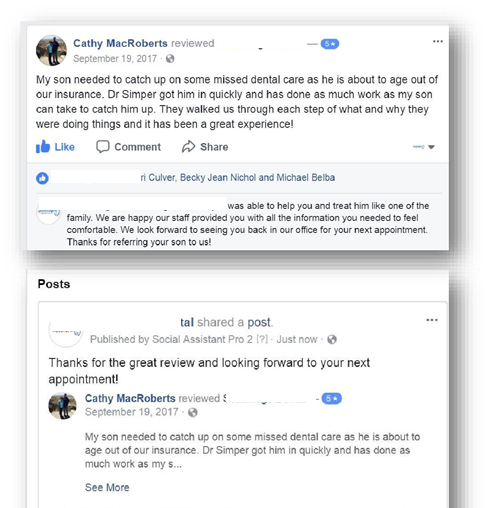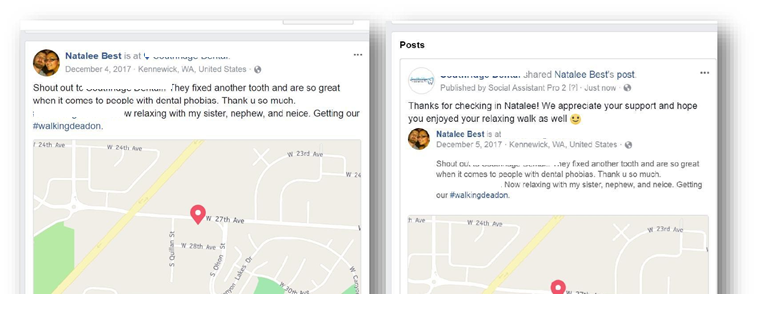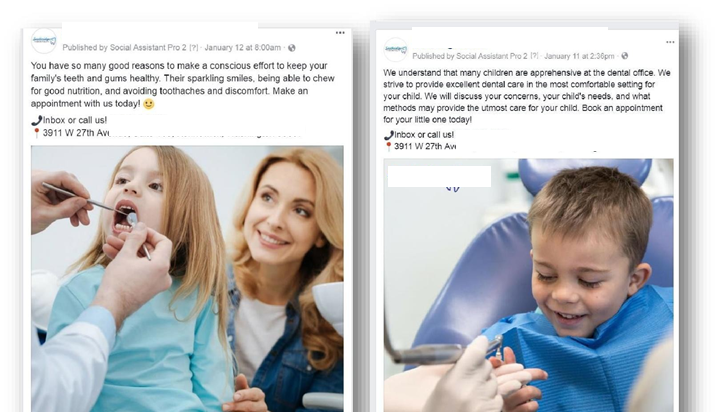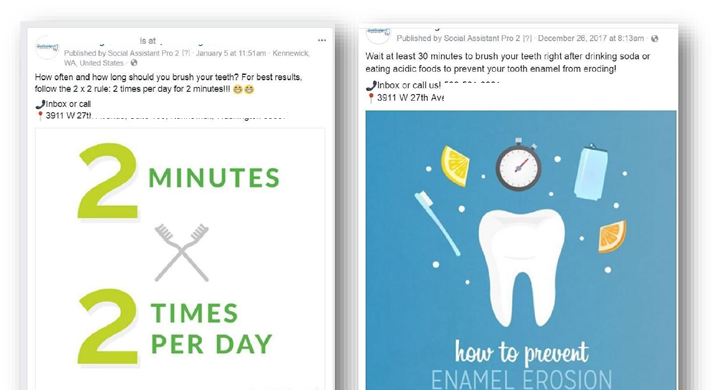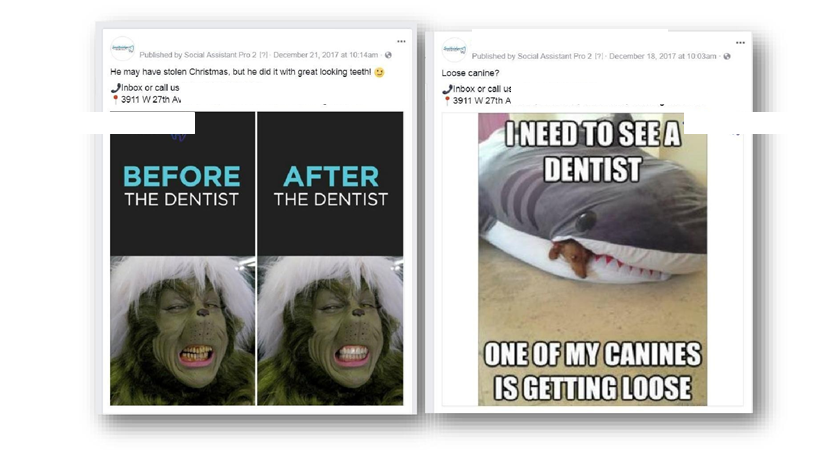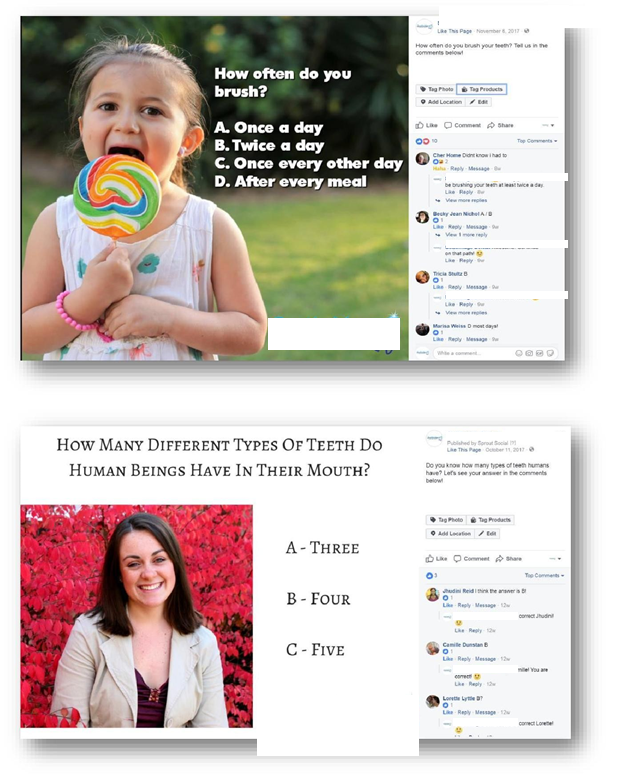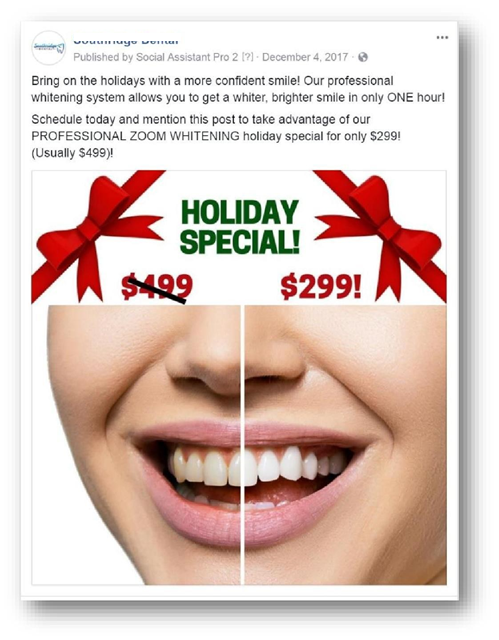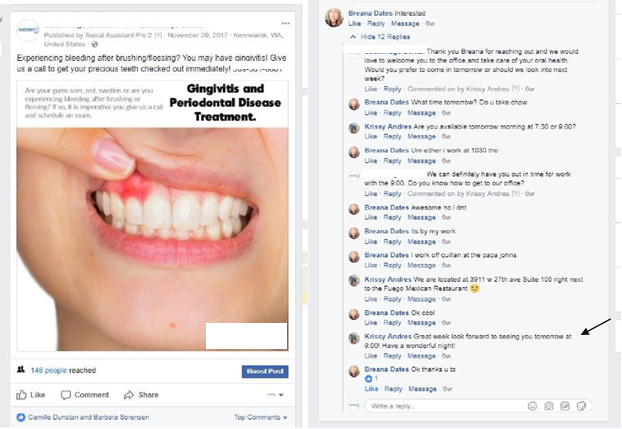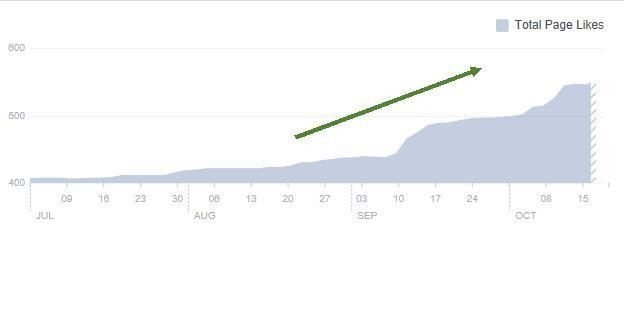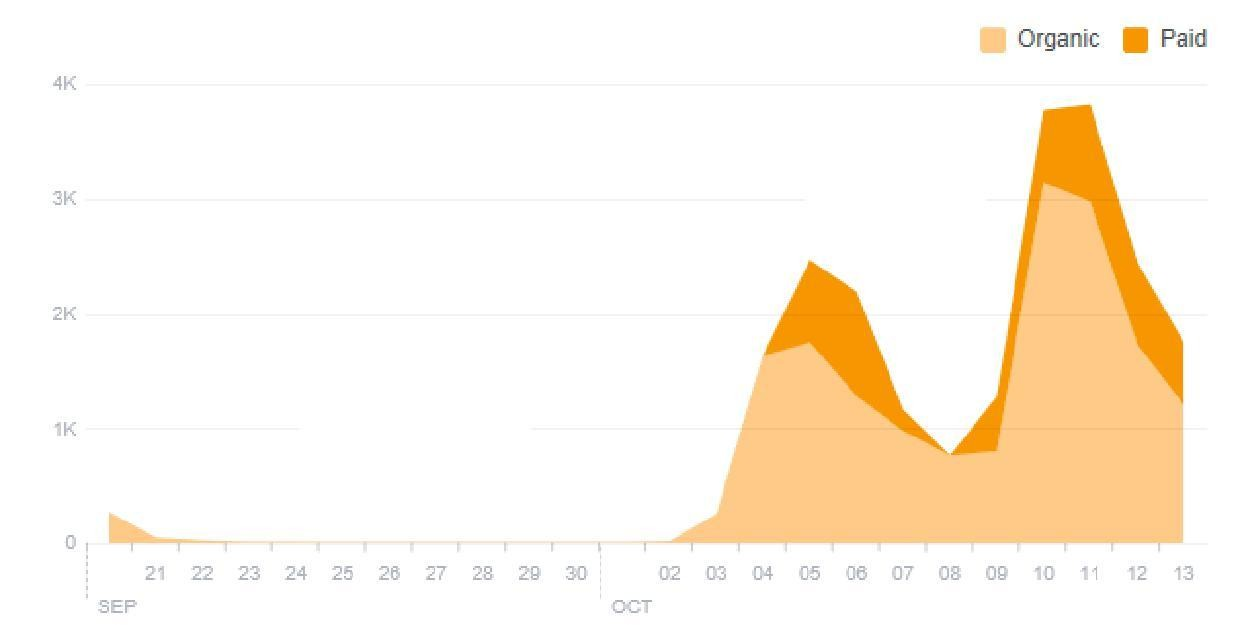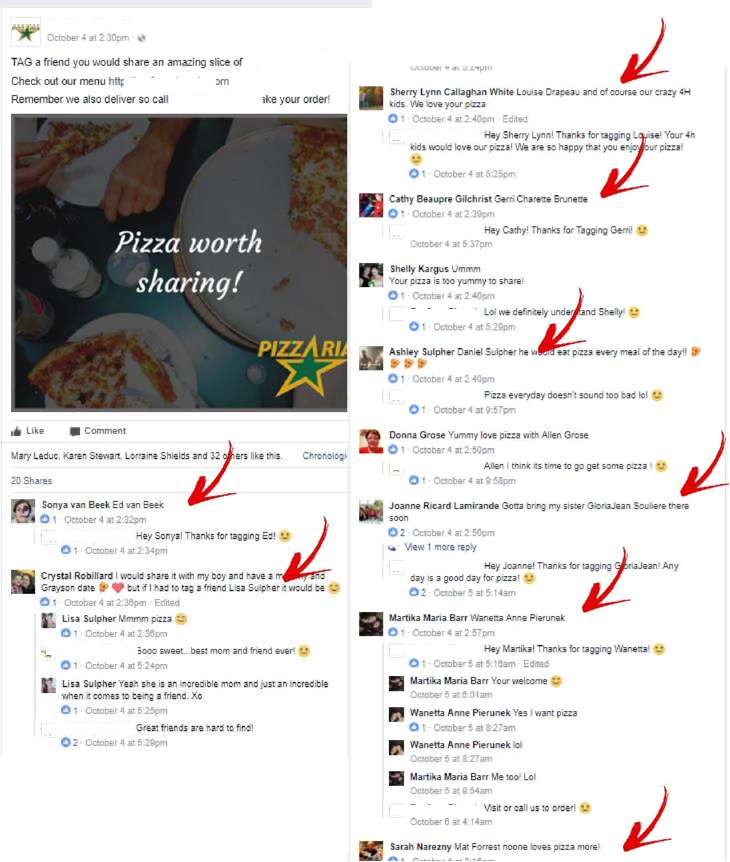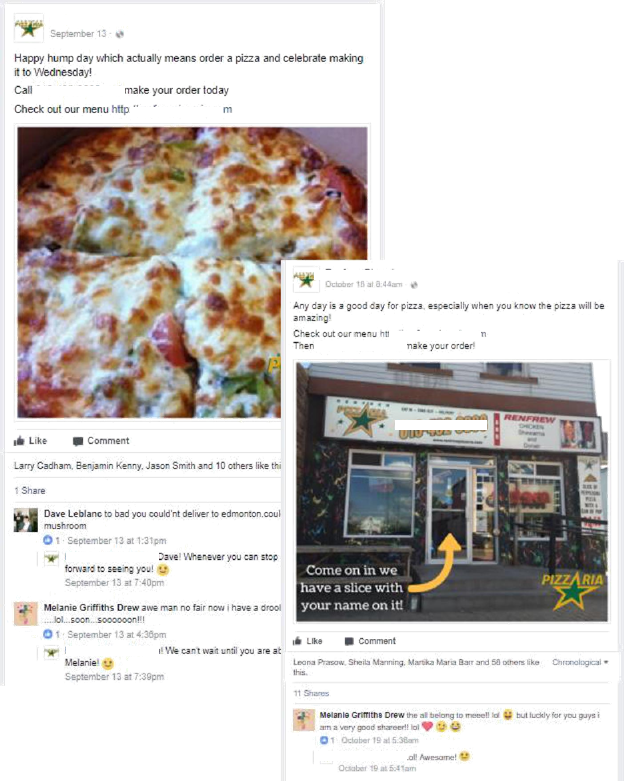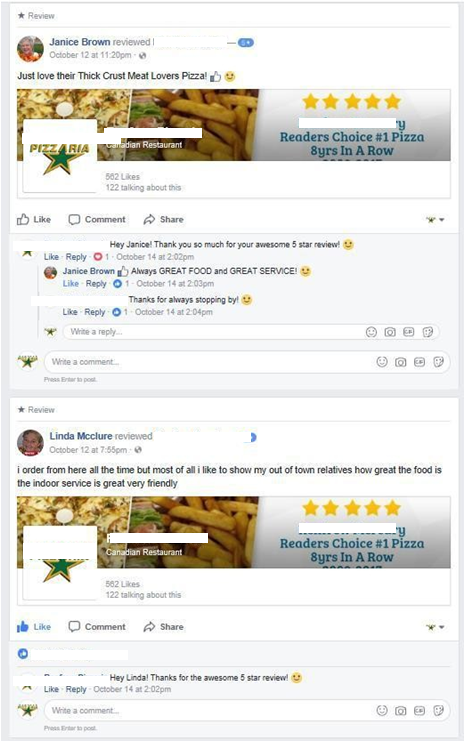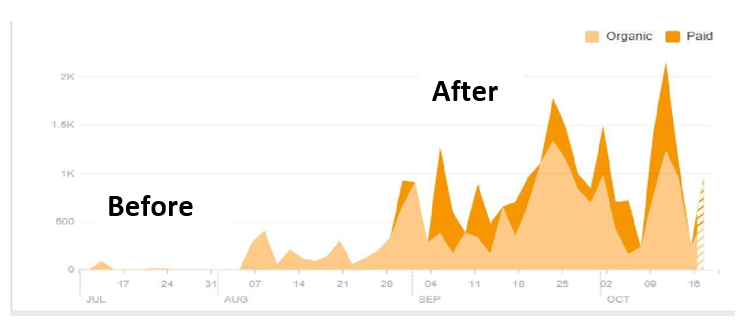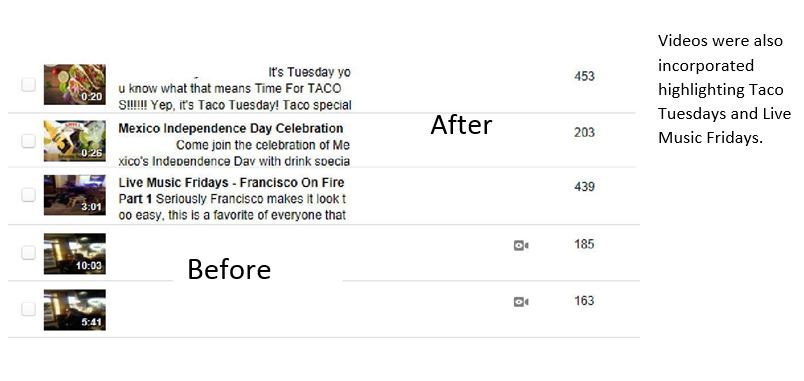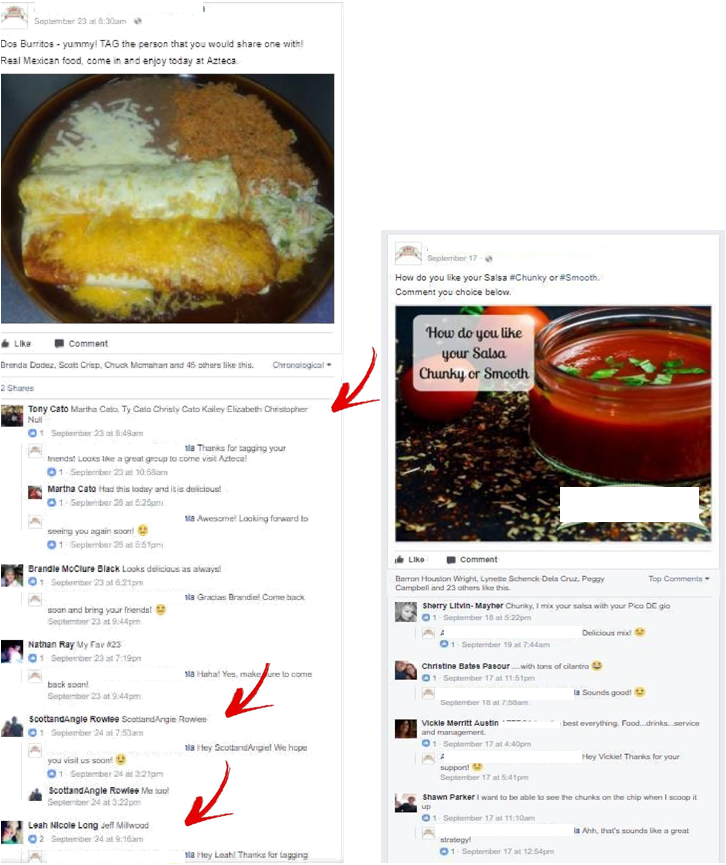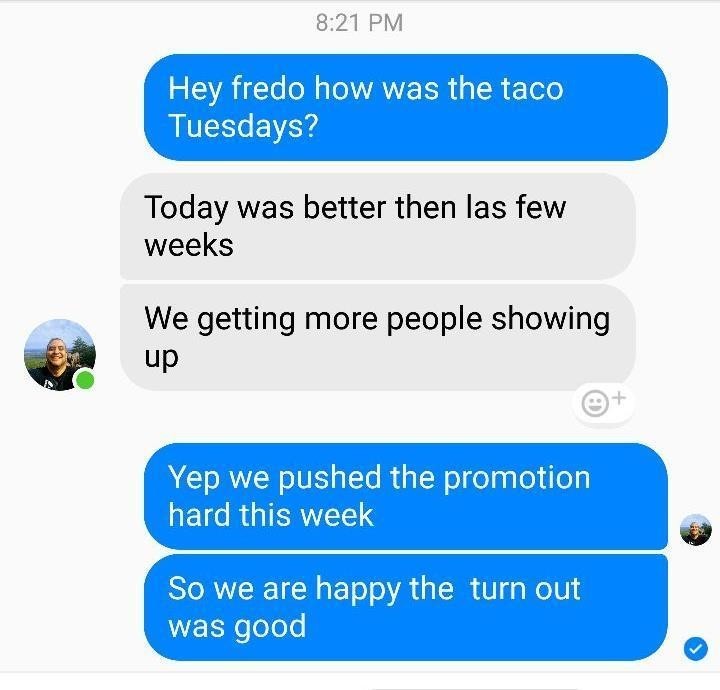More than a decade after introducing photo content to its timeline, Facebook has now made it possible to view pictures from a different angle…actually from all angles. The platform now allows you to share 360-degree photos with your friends and fans, making the content more immersive and engaging.
What are 360 Photos?
Like 360 videos, 360 photos are pictures that allow viewers to see all surrounding elements at the time it was taken. Instead of a still frame, which is the case with regular photographs, the viewer can move around in a full 360 degrees to see the rest of the room, street, or wherever the picture was taken, providing a more fulsome story of what was happening at the time.
360 photos are easy to spot on Facebook; you’ll notice they all have a distinct compass icon on the right side. Viewing these pictures is also pretty easy. On desktops, all you need to do is click, hold and drag around to see the rest of the pic, while on mobile, you can tap and drag around to view the 360 photo or by physically moving around your phone. If you’re using a virtual reality compatible device, the 360 photo will have a small button in the top left-hand corner that says ‘View in VR’. Connecting your phone to VR equipment, such as Samsung Gear will then allow you to experience it in virtual reality.
How to Take 360 Photos

In order to start posting 360 photos on Facebook, you first need to start snapping them. If you have an iOS device, such as an iPhone, or a Samsung Galaxy smartphone, you can simply take a picture in panorama or photosphere mode. For other mobile devices, you will need to install a 360 photo app in order to take these pictures but you can also use a designated 360 camera in the absence of a suitable phone.
Once captured, you can post your 360 photos to Facebook as you would with any other picture; add captions, locations, and status updates as you would normally do to make them even more engaging. Facebook will do further processing to ensure your photo comes out in News Feed in the format required for it to be viewed in 360 degrees.
Using 360 Photos
As they did with 360 videos, Facebook has already developed a community for 360 photos. Not only can you view many 360 photos uploaded by public figures, companies and publishers, you can also get ideas of how to use 360 videos to boost your own presence on Facebook. If you’re a marketer, publisher or business owner, you can use 360 photos to connect with fans on a different level, providing them with a more up close and personal view of your story. Here are some ideas for which you can use this new type of content to build engagement with fans and customers:
- Take 360 photos of your shop, showroom, or other display areas so that people can see exactly how your store is laid out.
- Use 360 photos at events, such as conferences, exhibitions, concerts, and workshops.
- Give fans and customers a view of a fun happening at your office via 360 photos.
- You can also use 360 photos as previews for 360 videos.
The ability to post 360 photos on Facebook comes as the platform continues its thrust to provide its 1.5 billion users with new and innovative features to boost engagement and stay relevant. Using 360 photos is now available to everyone worldwide so you can start posting them to your page right away.